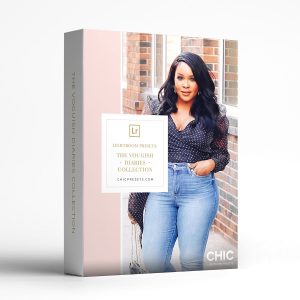Frequently Asked Questions
I don’t have a zip code. How do I make a purchase?
Your postal code should automatically prepopulate on the purchase form. If it doesn’t, you can copy and paste your postal code into the zip code field. We are working with our form provider to correct this and we hope to have it resolved very soon.
What is Lightroom?
Adobe Lightroom is a photo editing software. Lightroom started as a desktop program and has recently added a mobile phone application for mobile users. We create presets (a combination of settings that are saved in file format) and brushes (brushes are for desktop only) for Lightroom that help you quickly and easily edit your photos with a few simple clicks.
Lightroom Desktop VS Lightroom Mobile?
Adobe Lightroom offers a number of photo editing products. Some are meant to be used on your desktop/laptop and some on your mobile phone. We sell preset packages for both. Make sure that you have the compatible version of Lightroom before you go ahead and purchase your package.
Lightroom Quick Guide:
Lightroom 4-6 – Desktop (lr.template files)
Lightroom Classic – Desktop (lr.template & .xmp files)
Lightroom CC Desktop – Desktop (.xmp files)
Lightroom Mobile CC – Mobile Phone App (DNG files)
Where can I purchase Lightroom Desktop?
Lightroom offers a number of subscription-based desktop versions, the most recent are connected through the creative cloud. Visit their website to create your own account and download the latest desktop software. Then come back here and purchase your presets! – Lightroom Website
Where can I get the Lightroom Mobile App?
There’s a free version of Adobe Lightroom CC available in the app store on your phone!
I purchased Mobile DNG presets from my computer. What do I do now?
Don’t worry, your download link is still available in your purchase email. Open the purchase email from your phone and follow the simple video install instructions here.
My download link doesn’t work anymore. What do I do?
Download links are live for 7 days after purchase. After 7 days please contact us with your purchase info and we will be happy to send you a new link. contact@chicpresets.com
The preset is not showing up on my photo in the Mobile App.
When copying the preset settings in Lr Mobile, make sure that all the setting boxes are checked before saving.
I’ve saved all my presets to my preset list but they don’t show up under the presets tab when editing.
Please make sure that you have selected to see your “user presets” when pulling up your preset list.
How to Install Videos – Click Here!